Forget about PEDIT, use PolyTools for AutoCAD
PolyTools is a set of intuitive tools to quickly create and modify polylines in AutoCAD.
And PolyTools does much more than adding or removing a vertex in one click.
It can quickly transform, split or merge polylines.
Tools for architects and building engineers
PolyTools offers some basic polyline functions designed to improve 2D drawing productivity in building design.
How fast is PolyTools compared to AutoCAD's standard editing functions ?
Drawing and editing polylines are the most basic functions for many drafting works.
Polytools has been created to perfom the simplest editing functions with
as few clicks as possible.
|
add a vertex |
6 clicks |
2 clicks |
|
|
|
| delete a vertex |
not supported |
1 click |
|
|
|
| move a vertex |
6 clicks |
2 clicks |
|
|
|
| move a segment |
6 clicks |
2 clicks |
|
|
|
| split a closed polyline |
18 clicks |
2 clicks |
|
|
|
| merge 2 polylines |
10 clicks |
1 click |
|
|
|
| draw a "wall" |
16 clicks |
3 clicks |
|
|
|
|
|
USD 100.-
|
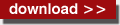 |
|
|
|
|
Expand a polyline to a closed polyline (wall)
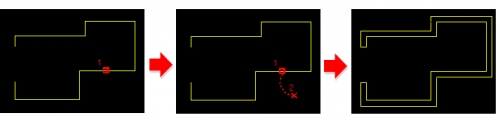 1- click on the polyline
1- click on the polyline
2- click on the side of the offset (or press the space bar if axed)
Split one closed polyline into 2 closed polylines
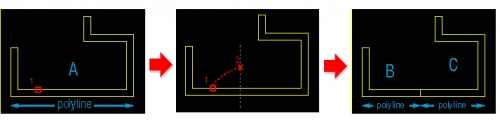 1- click on the segment where you want the section to be made
1- click on the segment where you want the section to be made
2- click any point square to the section (or select 2 points for skew sections)
3- optional : click a 2nd point to make another section (e.g. to make a hole for a door)
Merge 2 closed polylines
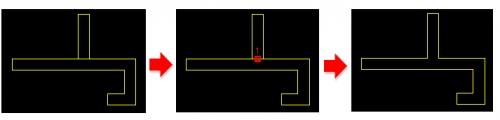 1- Click on the common segment of both polylines
Add a vertex
1- Click on the common segment of both polylines
Add a vertex
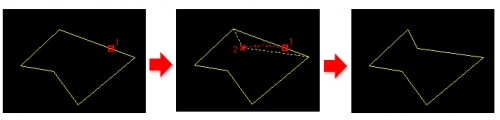 1- Click on the segment on which you want to add a vertex
1- Click on the segment on which you want to add a vertex
2- Move the new vertex to the final position
Delete a vertex
1- Click a segment close to the vertex to be deleted
2- The closest vertex will be removed
Move a segment
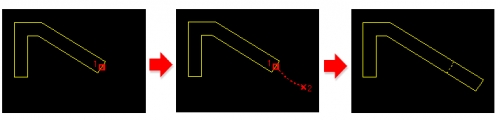 1- Click on the segment to move
1- Click on the segment to move
2- The segement is forced to move sideways. Click a point to move the segment or enter a numerical value
Move a vertex
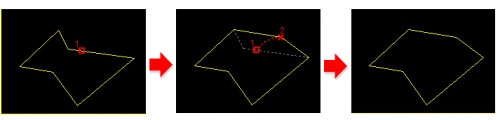 1- Click on a segment close to the vertex to be moved
1- Click on a segment close to the vertex to be moved
2- Click the new position of the vertex
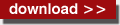 |
Free 30-day Trial |
To receive a
non-exe version of PolyTools for AutoCAD, please contact us at
support@swisscad.com
Current version is
2.009
To update PolyTools,
download and reinstall.
